- NEW PRODUCTS
- Banners
-
Adhesive Vinyls
- Holographic Vinyl NEW
- Gold Chrome Poly NEW
- Frost Vinyl NEW
- Reflective Vinyl NEW
- ECONO ADHESIVE FREE LAMINATION
- ADHESIVE VINYL ORACAL
- WINDOW PERFORATED
- TRANSLUCENT VINYL
- WALL VINYL
- CLEAR VINYL
- FACE MOUNT
- FLOOR VINYL
- AIR RELEASE VINYL
- AVERY CALENDARED VINYL
- 3M High Performance
- 3M Vehicle Wraps
- PHOTO TEX ADHESIVE FABRIC
- Contour Cut / Decals Labels
- Non-Adhesives
- Rigid Signs
- Contour Cut / Rigids
- Canvas Art & More
- Retractables / Displays
Artwork Knowledge
Why Are The Reward Points Gone?
Due to the rising costs in our market we are unfortunately forced to end our Reward Points program. We will continue to offer our usual prices this way and You will still be able to use any points you currently have at any time.
How do I submit multiple artworks for a single order?
Please submit a zipped file with multiple artworks.
What file types does Aprintco accept?
We like to receive your art work and designs in PDF or JPG file formats.
What file specifications are recommended for fast processing?
While we accept most formats, .PDF and JPG will process your order faster than most file types. We also suggest 100 dpi resolution at 100% of the final print size.
Should I include any fonts with my files?
NO. If you are using Photoshop, please flatten your file before you send it to us.
Do I need bleed or crop marks for my files?
No bleed or crop marks. For white backgrounds you will be responsible for cutting it at the right size.
My artwork file contains transparency, will it print ok?
No, make sure you flatten your file before you send it
What is the difference between raster and vector?
Raster-based artwork such as photos or flattened artwork (from Adobe Photoshop) are made up of tiny squares (pixels), and depending on your resolution and/or final output size desired, the file could have a low quality end result. Any raster elements you wish to use should have a high enough resolution (DPI) before considering them for your large format product. Vector-based artwork such as illustrations or clip-art style elements (from Adobe Illustrator) is made with mathematical calculations, and can be scaled up to any size without losing quality. Keep in mind that any effects used in Adobe Illustrator are raster-based and have transparency: this greatly adds to file size and you must have correct settings in your "Document Raster Effects Settings" to ensure best output for these effects. If you are doing a photo-quality print on a 36" x 48" poster, and leave the raster effects settings at default 72 DPI - you may see tiny squares in your drop shadows, as opposed to a smooth shadow.
Does Aprintco print borders?
Yes, but we don't recommend it. Borders make exact cuts very difficult. We will not reprint an order with borders of varying widths.
Rich Black Values
We recommend using C-15 M-15 Y-15 K-100
Custom Cut
Two separate files are required for custom cut graphics. One file containing artwork, the other containing cut mask file. Cut file must be completely vector and in PDF format. Both artwork and mask files must be uploaded at the same time to be processed.
Do we color correct when we print?
As the files are submitted they are printed. Aprintco is not liable for color corrections.
Aprintco FAQ - General Knowledge